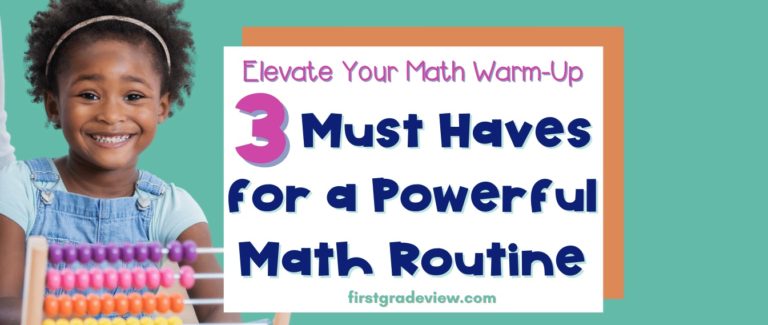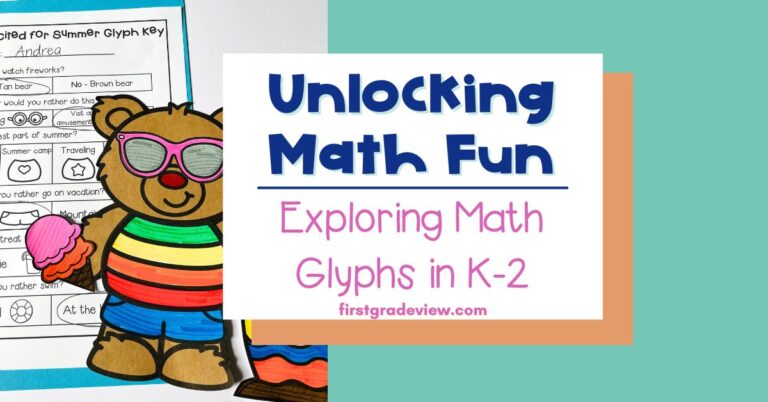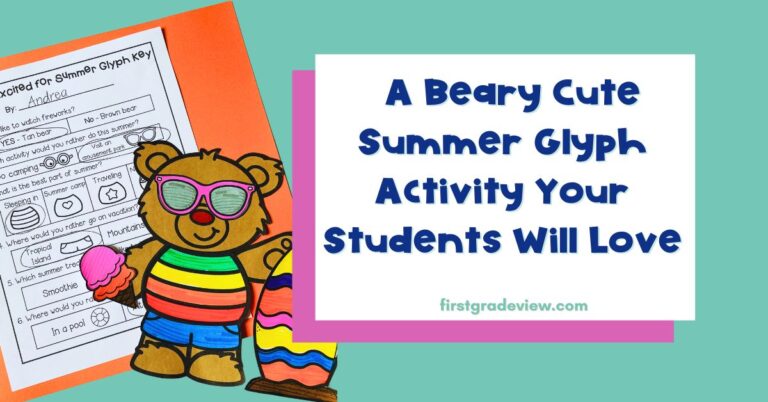It was recently announced that most California schools will resume remotely in the fall, and likely for an extended period of time due to the rising cases of Covid 19. I have to admit, as much as I would love to be back in my classroom, I had serious concerns about safety for my students, colleagues, and myself. Although it is not ideal, I understand that remote learning is the safest option at the time of this writing. Therefore, I wanted to share some distance learning tips for teachers.
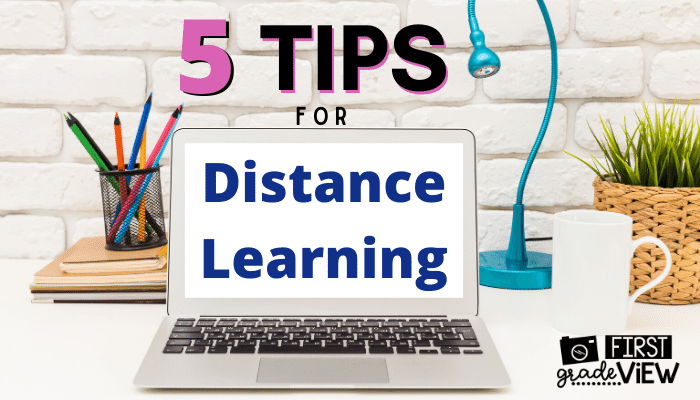
1. Choose a Distance Learning Platform
Choosing a Platform
One of the most important distance learning tips is to choose a platform. I have to admit, I am a Google girl. My school is a Google Apps for Education school and I am a Google Certified Educator. During remote learning, I utilized Google Classroom with my students. Additionally, I used Seesaw because I had been using it in my classroom prior to the shut down. I am also a Seesaw Ambassador. Since my students were already familiar with Seesaw, it made the transition a little easier. However, even though my students had prior access to both platforms, there were still SO MANY questions. Also, the parents were not familiar with either platform.
Create Tutorials
One tip that helped was I created short tutorials about how to use each platform. I also found video tutorials on YouTube, Google Education Teacher Center, and the Seesaw Help Center. I kept a folder in my Drive with all the tutorials so I could easily share them whenever I needed. This was so helpful because I did not have to rewrite instructions over and over again. Like any new routine, it was hard the first few weeks. However, the students and parents caught on and before long, I was no longer having to post tutorials. However, by having them ready to go, I saved myself so much time and my sanity.
Be Consistent
Once you choose a platform, stick with it. It is really difficult for your students and their parents if you are constantly changing the platform you are using or introducing a new one. That doesn’t mean you can’t introduce new ones. Just remember to be mindful that you will need to have instructions or tutorials ready for any questions that may arise.
One Stop Shop
It is also important to be cognizant of how many times you are sending students away from the main platform each day to other websites. For example, I used Google Classroom and I would import videos whenever possible into a Slide presentation so I would not have to send my students off the Google platform. Since I teach first graders, it was hard for them and their parents to keep up if they had to visit a bunch of websites in one day. Most of my parents that I surveyed stated that they liked when everything was in one place like a one stop shop.
2. Use Templates for Distance Learning
Daily Agenda
Once you have determined which platform you will be using to deliver instruction, it’s important to set up some templates. For example, I pushed out assignments each day via a daily agenda on a Slide presentation. I embedded all the links and taught my students to click on the blue underlined text. I created a template slide and each day, I just had to change the assignment information and include the links. Having a template made it SO MUCH EASIER to plan. I especially like that I could simply copy the presentation and adjust the information as needed.
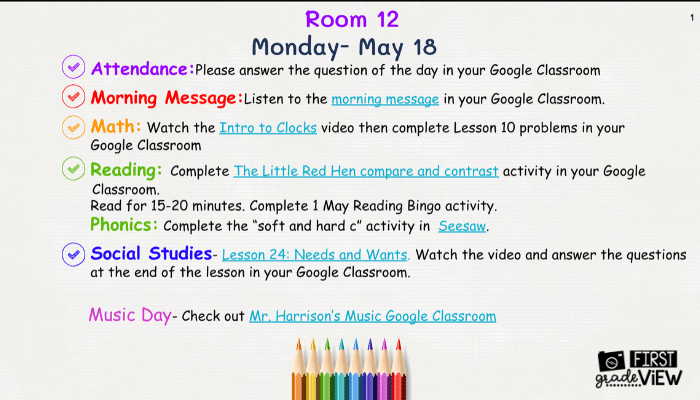
Assignment Templates
You may also want to consider making a template for different assignments. For example, when I pushed out an assignment in Google Slides, my students knew they needed to start at the first slide and work their way through the end of the presentation. I also made it a point to include directions in the same spot for each slide. I did the same thing for drag and drop pieces. This predictability in formatting made it easier for my students to access any information needed to finish the assignment.
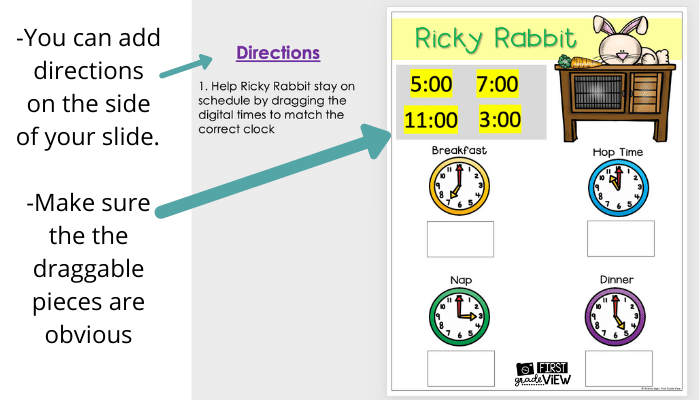
Newsletter Template
Don’t forget to set up a template to communicate with parents. You can set up an email, Doc, or Slides template to be used as a weekly newsletter to parents. I set one up and sent it out each week on Sunday evening. The newsletter included any information parents needed to know for the upcoming week. I also included any PDF printables for the week for parents who preferred to print their child’s assignments.
3. Stay Connected With Students
As we all know, teaching online cannot replicate in person classroom experiences. It is a different connection through a screen. With that being said, connections ARE still possible in a virtual environment. Make it a point to build relationships and stay connected with your students during distance learning. Some ways to do this include:
-Morning Meeting/ Afternoon Wrap-up
-Zoom sessions outside of academic instruction
-Themed Days
-Special Events such as student birthdays
-Office Hours where students can pop in and ask questions
-Small groups sessions
-One on one conferencing
-Phone calls
-Letters in the mail
-Comments/feedback on student work
4. Create a Distance Learning Schedule
Creating a distance learning schedule can be helpful in balancing working from home. Just as I would plan out the day in my classroom, I planned out my work day at home. I allotted times throughout the day for specific tasks such as checking email, checking student work, recording lessons, and creating assignments.
The biggest thing that allowed me to do this was working ahead of schedule. I would schedule all my assignments for the week and then begin working on all the tasks for the following week. I was able to do this by batching my work. Batching is when you spend time on similar tasks as opposed to jumping around from task to task. For example, I would create my daily agenda for the entire week on one day. I would spend another day recording my morning message videos, etc. This process allowed me the ability to get things done and be ready to schedule assignments.
If you have children, it is also helpful if you create a schedule for them. I created my daughter’s daily schedule to work around mine. Since we were both doing distance learning, it allowed us to have more flexibility. For example, her academic time was spread out throughout the day as opposed to having her finish everything in one time block. This helped both of us to stick to the routine and get things done.
5. Practice Teacher Self Care
When you are working from home, it is easy to find yourself working at all hours! This could lead to overwhelm and burnout. Here are some teacher self care tips for distance learning:
– Set boundaries around your work time. For example, set office hour times for responding to emails. Avoid responding outside of contracted hours.
-Collaborate with your grade level team and try to split up shared tasks.
-Follow a schedule
-Exercise
-Listen to a podcast you enjoy
-Read a book
-Do your favorite hobby
-Watch your favorite show
-Spend time with family
-Call or FaceTime with friends and family
As teachers, we are constantly looking out for the needs of our students and may sometimes forget to take care of ourselves. Remember, it’s important to take care of yourself. Find time to unwind and relax each day. If you are not taken care of, you will not be able to take care of your students.
I hope you found these teacher tips for distance learning helpful. Hopefully, if your school resumes the year virtually, you will be able to incorporate some of these strategies. I’d love for you to tell me what other tips you have in the comments! Also, check out my Instagram for more classroom ideas.