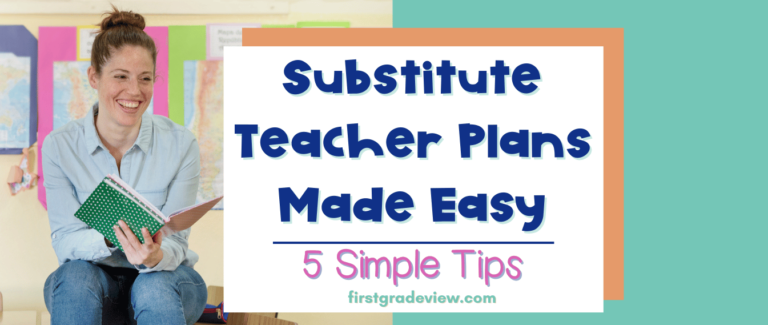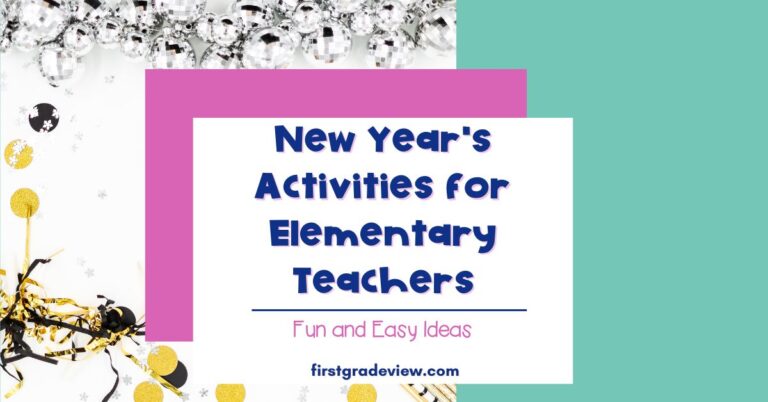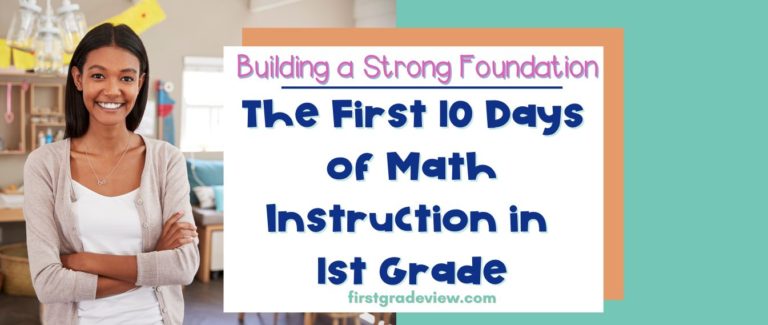In March, when we went remote, I had to figure out a way I could easily communicate with students and their parents. I also had to be able to distribute assignments to my students. Daily Agenda Slides helped me to achieve these goals and proved to be extremely useful. Here are 5 ways Daily Agenda Slides can make your teacher life a little easier.

1. Organize Assignments
Daily agenda slides can be used to keep students informed of their weekly or daily tasks. You can easily plan out student work and include the links directly in your slide. By keeping the format of your slides consistent, students know what to expect and can easily navigate to their assignments. You can post work for the entire week, or post student assignments on a daily basis.
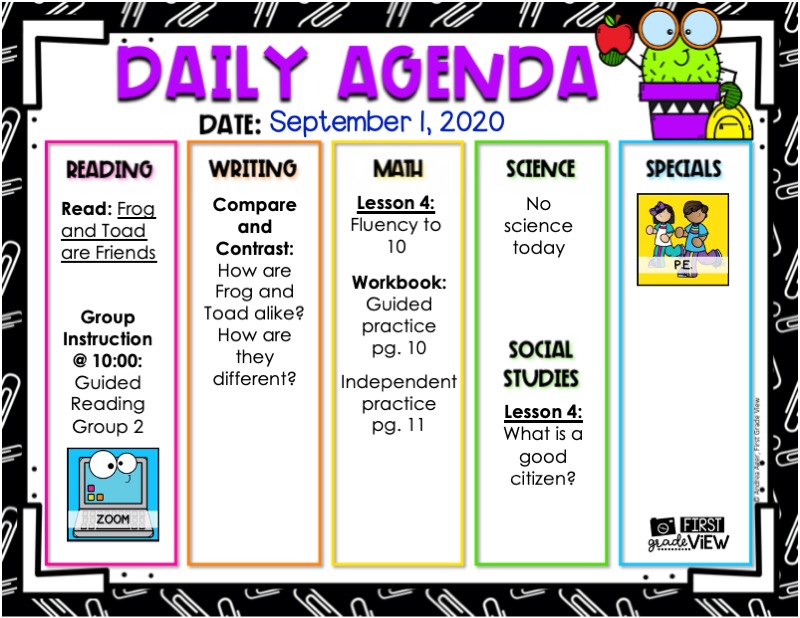
2. Plan with Ease
Once you decide how you want to share assignments with your students, you can reuse the same format each day. This makes planning easy and efficient. You can create a Google Slide™ template and simply copy your template and adjust the information and links as needed. This system will allow you the opportunity to pre-plan and work ahead of schedule. Additionally, you will be able to keep a record of all of your plans to reuse in the future.
3. Communicate Assignments More Effectively
Daily agenda slides allow you to create a visual copy of daily work. You can easily share this with your students and their parents. Agendas can be posted in platform such as Google Classroom™ or shared via email. Additionally, by having a visual copy, it makes it easy for students to see their assignments and have access to any work they may have missed while they were absent. You will no longer have students asking what they missed or what they are supposed to do that day!
4. Review Directions and Expectations
You can use daily agenda slides to go over directions with students. For example, if you are having a Zoom meeting, you can share your screen with your students and go over the directions for an activity. You can use your Google Slide™ template to post the expectations. Alternatively, you can record a screencast and post the video for students to watch before beginning the assignment.
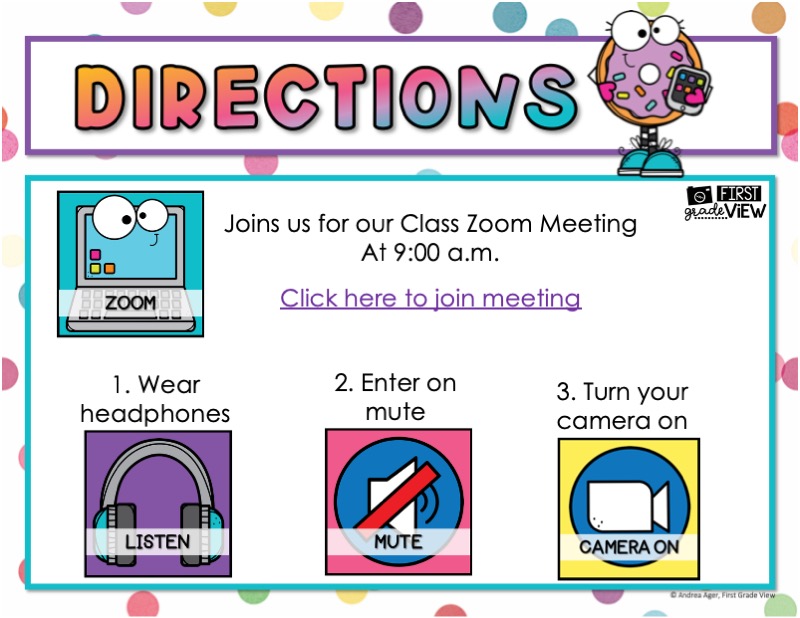
5. Repurpose Slides in Creative Ways
In addition to using daily agenda slides to plan, organize, and communicate student assignments, you can use them for other creative purposes. Here are a few ideas:
Celebrating Birthdays
You could use a slide to create a birthday template. This slide could showcase a student for their birthday. Best of all, you could reuse your template over and over with very little prep!
Current Events
You could create a template for current events that you could share with students. You could assign a reporter of the week to share a current event with the class and share their screen during a class video meeting such as a Zoom meeting.
Mystery Item
To build relationships with your students and between their classmates, you could host a Mystery Item Event during a class Zoom meeting. Students could give three clues and have their peers try to guess the mystery item. Afterwards, they could reveal the object.
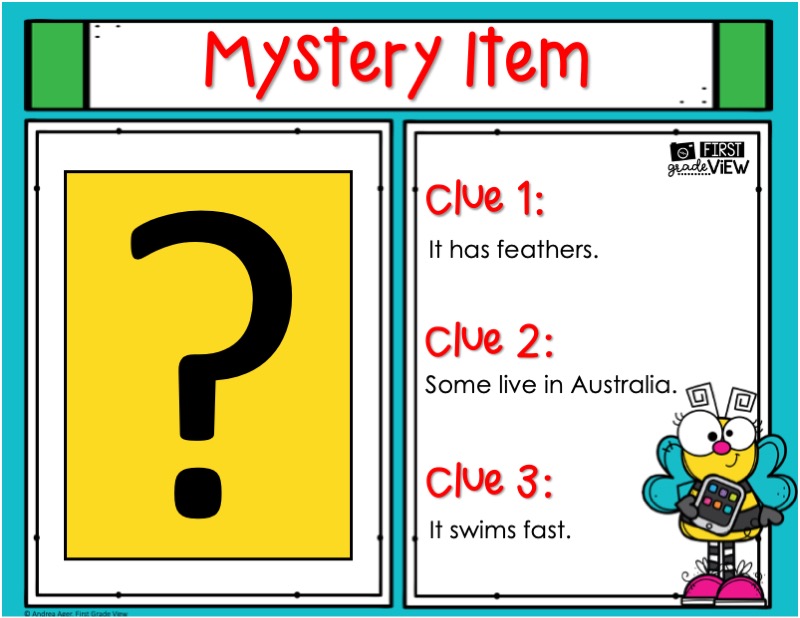
Student of the Week
You can create a template to feature a student of the week. Students can present their slide during a virtual class meeting. You can also post their slide in your Google Classroom™, Google Site™, or via email.
Digital Bulletin Board
You could showcase student work and share it with the class each week. Students could provide feedback to their peers. You could also send the slide as an email and share a work sample with parents and families or post it in a Google Site™.
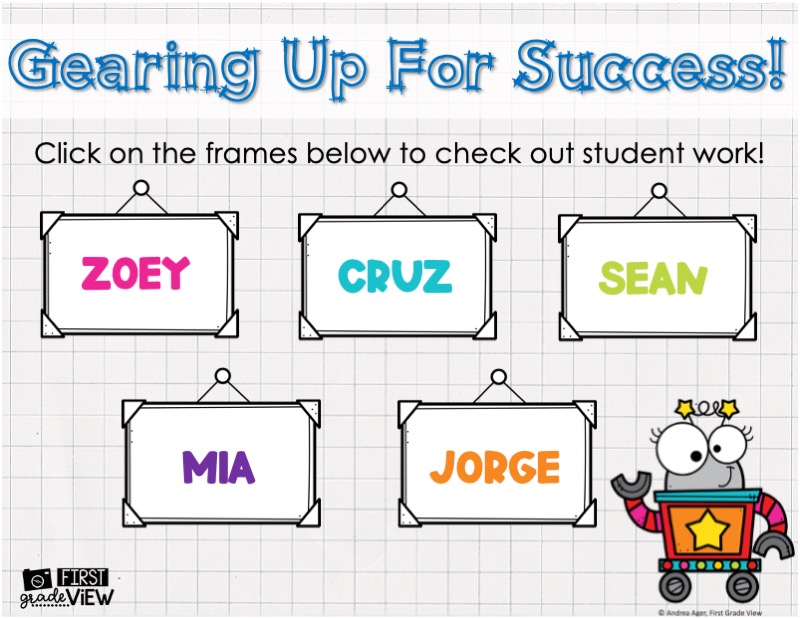
Hopefully this has been helpful for you to see how you can use daily agenda slides with your class. If you are looking for some pre-made templates, you can find them here:
If you are looking for other ideas, be sure to check out this post on Distance Learning Tips for Teachers.