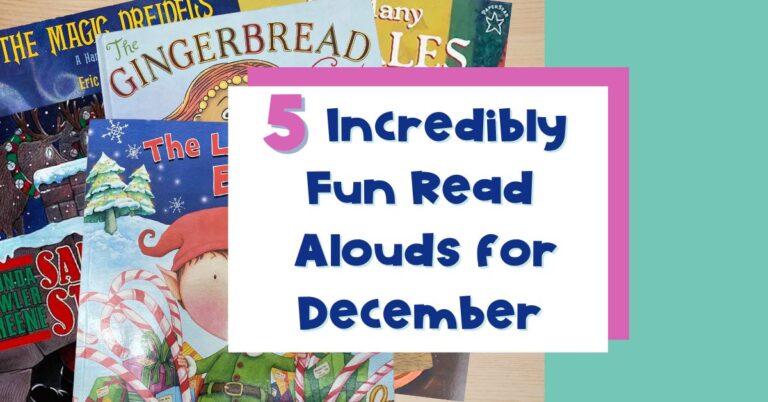What is Seesaw Learning?
You may be wondering, “Why should I be using Seesaw in the classroom?” Seesaw is an online journal where your students will be able to demonstrate their learning while simultaneously leveraging technology. Students have the ability to be creative and capture their thought process for you, the teacher to see. Once you start using Seesaw in the classroom, you won’t regret it and it will become part of your regular classroom practice!
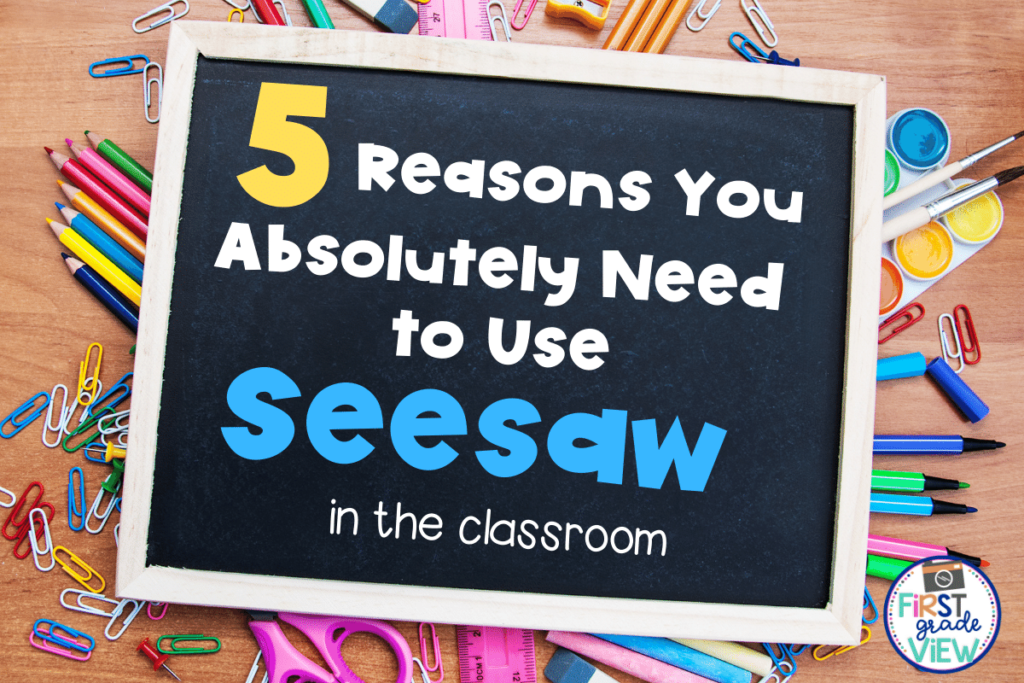
1. Seesaw for Students
One of the best things about the Seesaw platform is that it is incredibly user friendly for students. Students are able to use tools that allow them to write, label, voice record, highlight, drag and drop, and much more! They can also upload video, photos, and files from their Google Drive™. These tools foster creativity. They are very intuitive and make learning how to use them simple for students- even in kindergarten! Best of all, you will be able to see your students’ thought process as they work on an activity.
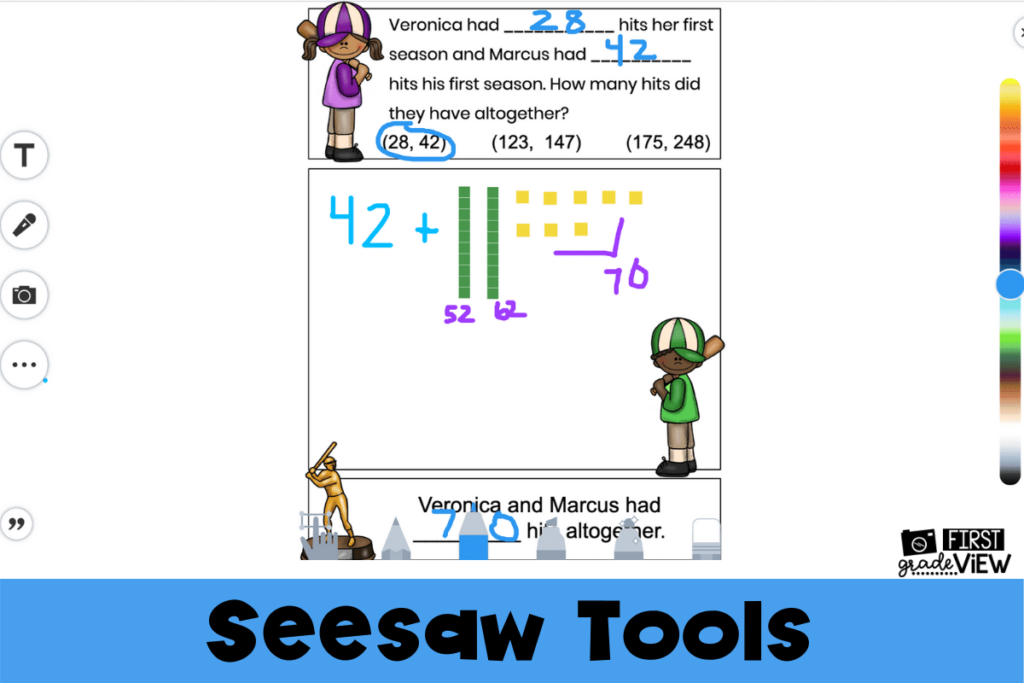
2. Seesaw Activities
When you set up your Seesaw account, you get access to the amazing Seesaw Activity Library. In the library, you will find tons of ready to go activities for your class that have been created by teachers. Moreover, you can search by grade level, subject, and even by standard. Once you find a done for you activity, you are able to save it to a folder. You can also make a copy and edit the activity to fit the needs of your learners. Each activity is also sharable and you can quickly send them to a colleague.
In the Seesaw Activity library, you can also create your own lesson for students. Seesaw works seamlessly with Google Suite™. Therefore, you can easily upload a Google Slides™ presentation. The Seesaw tools help to make the Google Slides™ activity interactive!
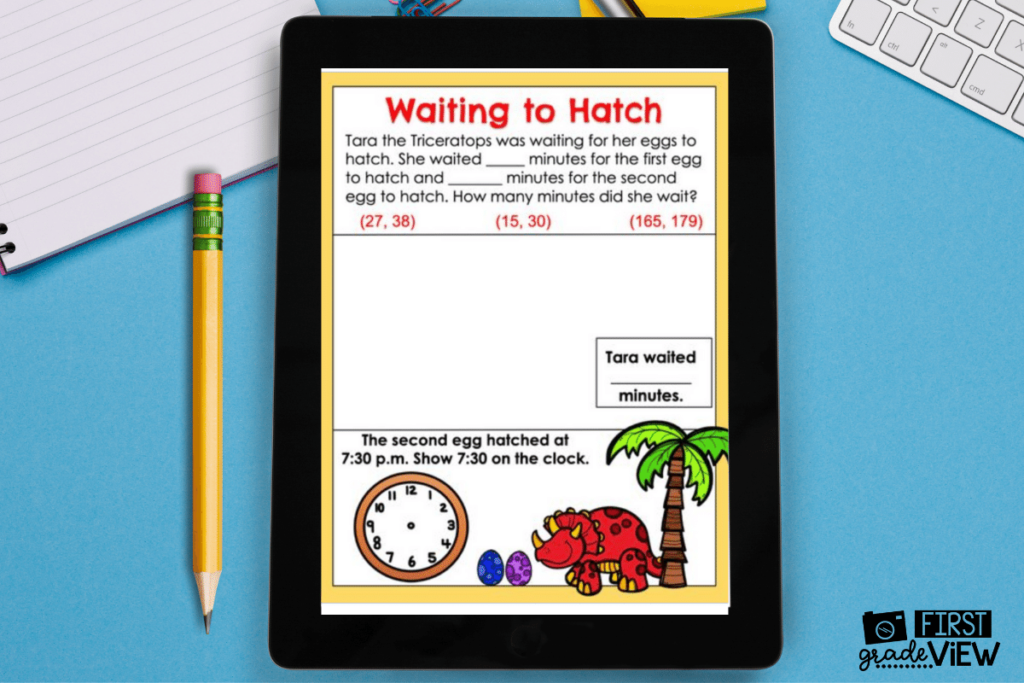
3. Seesaw Help Center
If you should run into any trouble or have any questions, don’t worry! The Seesaw Help Center is full of articles and videos to provide you immediate assistance. If you can’t find what you are looking for, you can also ask your question to Seesaw Support.
Additionally, you can join one of the Seesaw learning communities on Facebook. You can search your topic in the community or post your inquiry. Members usually get back with a response pretty quickly.
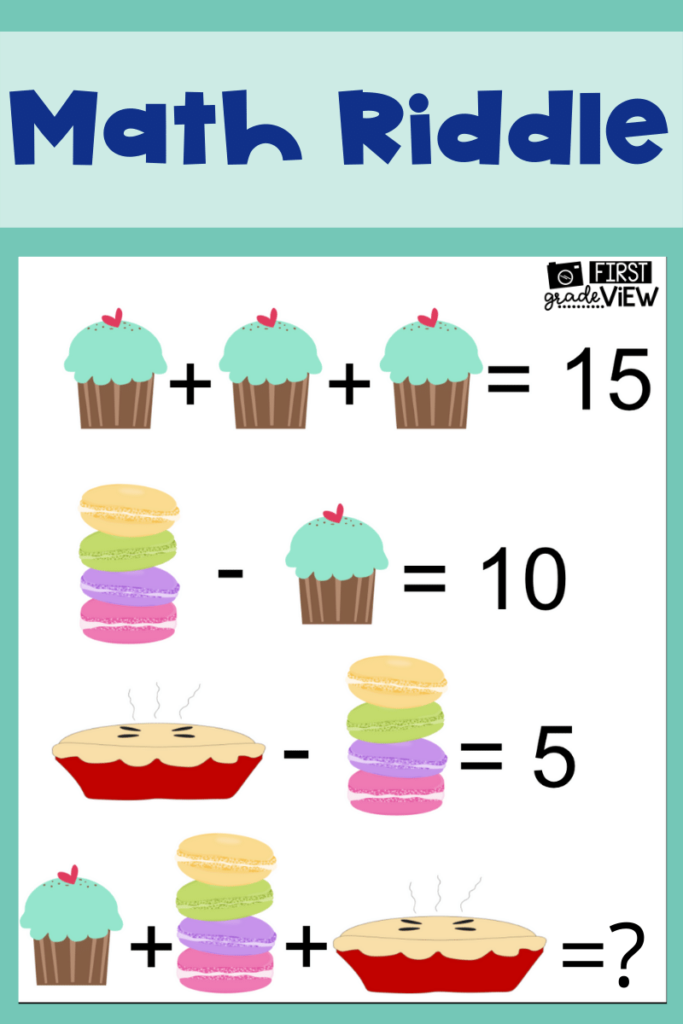
4. Seesaw PD in Your PJs
If you are looking to increase student engagement or want to learn more about how to utilize the platform, Seesaw has incredible professional development sessions called Seesaw PD in Your PJs. These sessions focus on ways you can use Seesaw, different types of activities that can be created, and best teaching practices. It is really nice to have a choice in sessions and they are absolutely free!
Seesaw also has the Pioneer and Ambassador programs for teachers looking to receive additional training. These programs are free and provide valuable training and sneak peaks at upcoming features being rolled out. I am a Seesaw Ambassador and love that it has allowed me to help my colleagues implement the platform with their students.
5. Seesaw for Distance Learning, Hybrid, and In Person Instruction
The best thing about Seesaw is that the platform works for in person learning, a hybrid model, and remote teaching. During remote learning, I was still able to assign activities and provide valuable feedback to my students using Seesaw. Teachers can leave written and voice comments to students. Even though we were remote, my students received feedback in real time. This was extremely valuable! Parents are also able to connect to their child’s journal. They can view their child’s work and see the feedback they have received. It makes documenting student progress a snap.
If you are not using Seesaw in the classroom yet, you should give it a try! My first graders love using the platform and it allows them to demonstrate their learning in such a creative way.
If you are looking for more ways to utilize technology in your classroom be sure to check out this post about how to use daily agenda slides in your classroom.